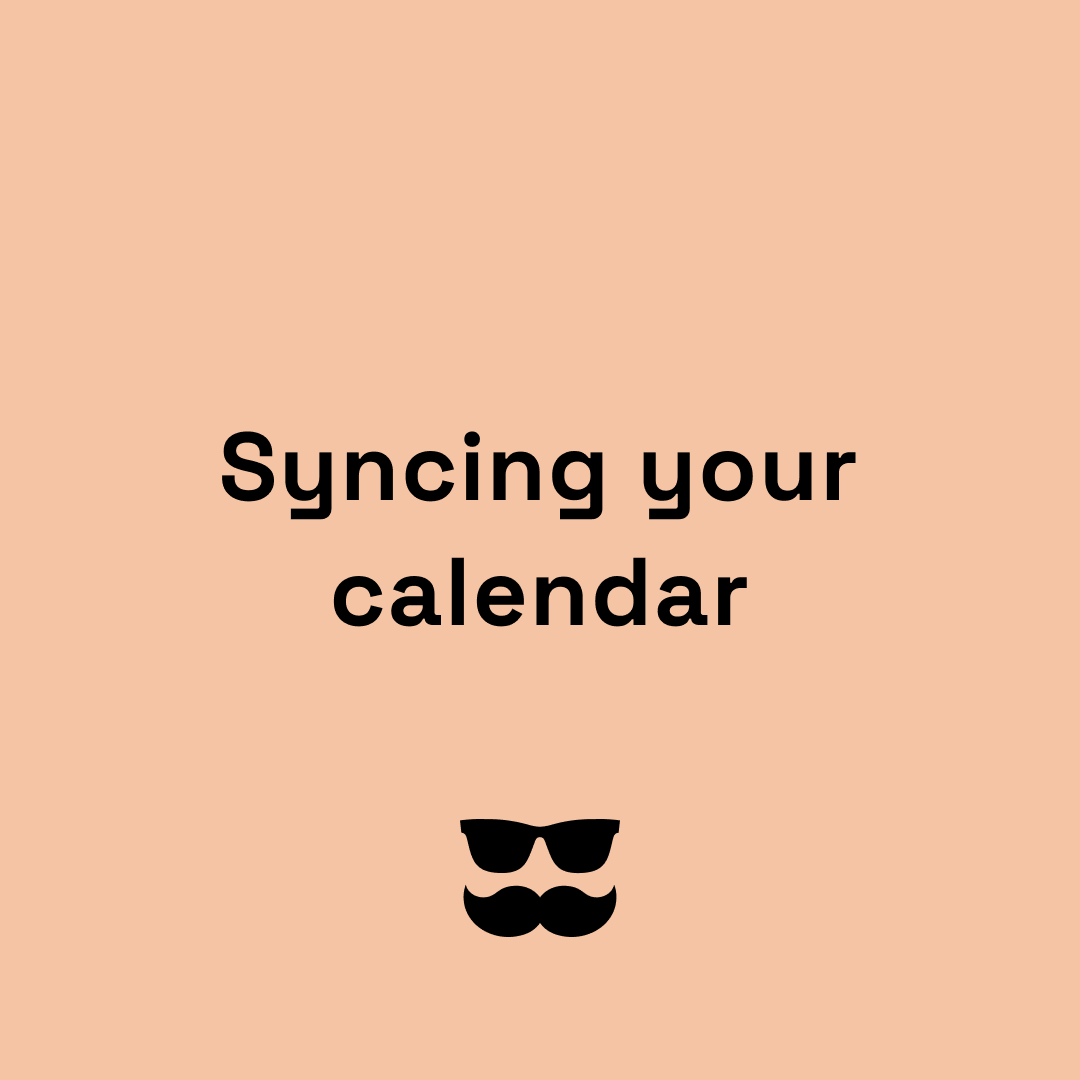Syncing your online calendar is the easiest and quickest way of keeping your availability up to date on Poptop. The process takes no longer than 5 minutes and will let clients know when you’re available to be booked. Syncing keeps your availability up to date and gets you a step closer to becoming a Super Supplier, the best of the best on Poptop. Find out more about Super Suppliers here.
In this guide, we’ll take you through the ways you can sync your Google, Apple and Outlook calendars. Let’s get down to it.
Syncing Your Google Calendar
Unfortunately, there is no way to sync your google calendar from your phone so this must be done from a computer. Here’s how you do it.
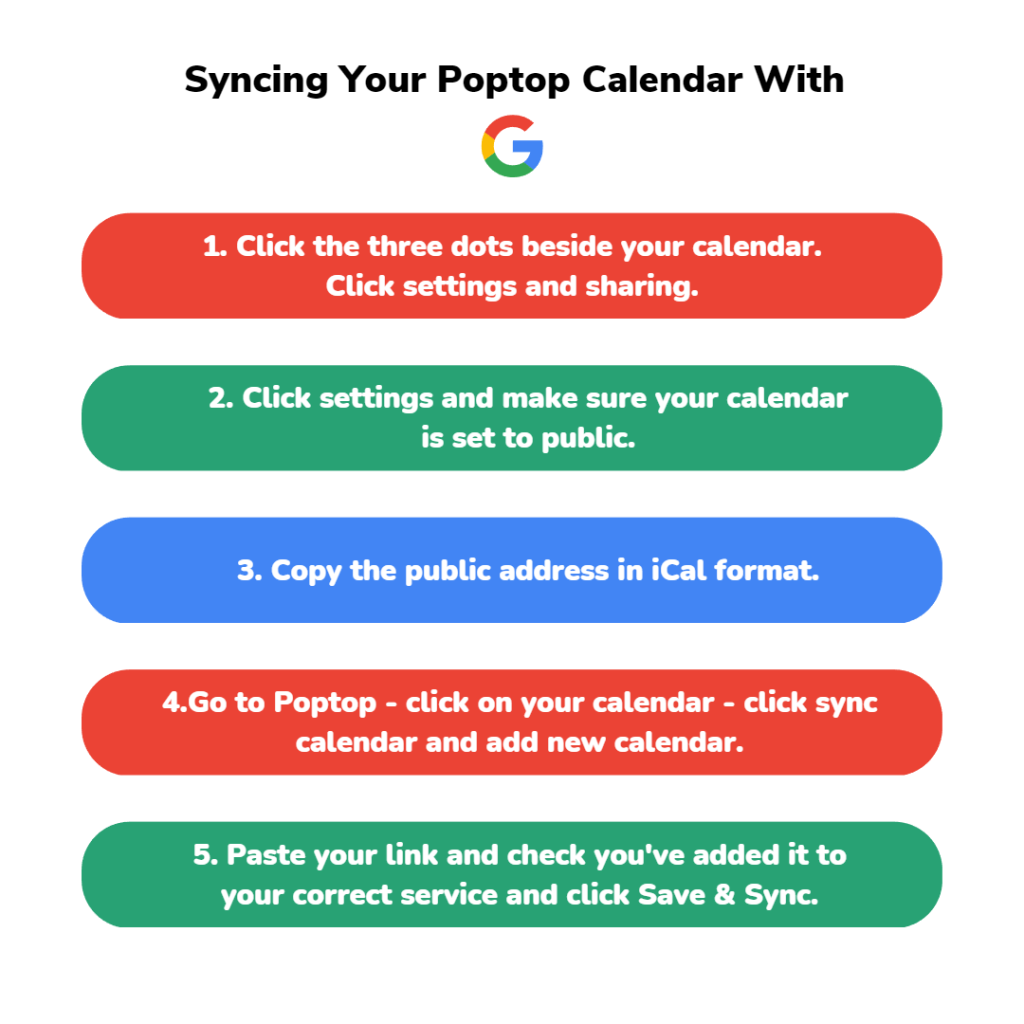
If you need more help syncing your Google calendar, here’s a useful tutorial.
Syncing Your Apple Calendar
Syncing your Apple calendar to Poptop is also a quick and easy process which can be done both from your phone or desktop.
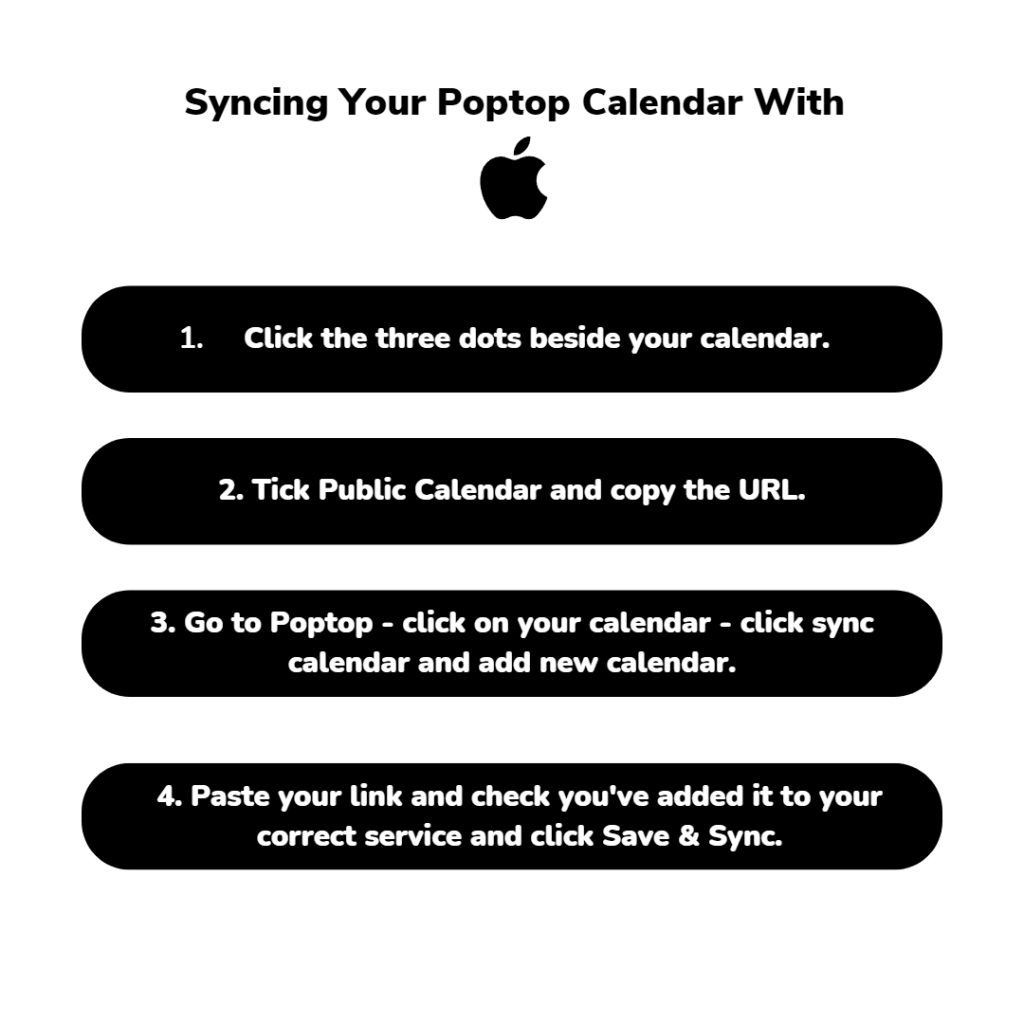
If you need more help syncing your Apple calendar, here’s a useful tutorial.
Syncing Your Outlook Calendar
Like the previous calendars, syncing your Outlook calendar to Poptop is a quick and easy process. Here’s what you need to do.
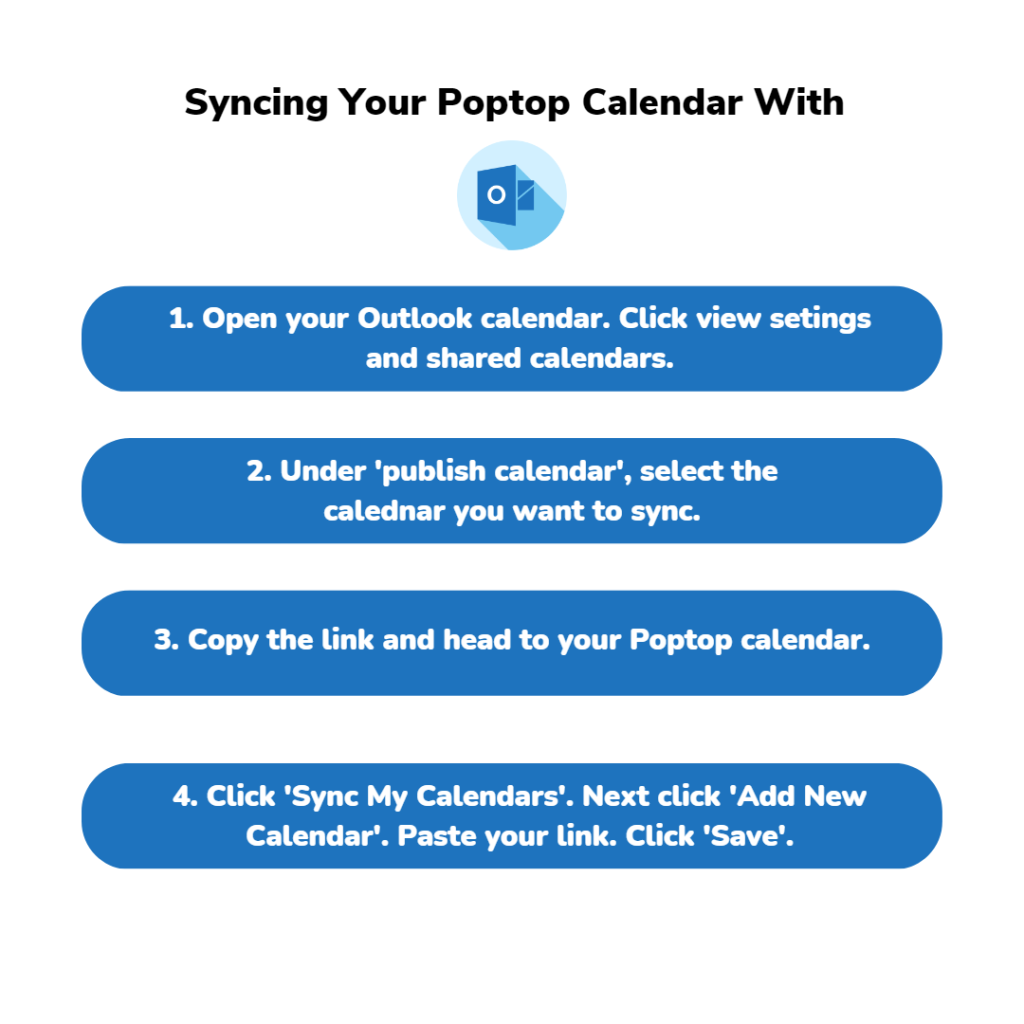
If you need more help syncing your Outlook calendar, here’s a useful tutorial.
Here are the most common three ways you can sync your calendar with Poptop. Let’s get you started.