In this guide, we’ll explain the ins and outs of reviews on Poptop.
Here’s what we’re going to go over:
- How reviews work on Poptop
- Why it’s important and extremely beneficial to respond to reviews
- How to respond to them
- Some rules for responding
- The best practices for responding to positive or negative reviews
Let’s get straight into it.
How do reviews work on Poptop?
Clients can review your service after receiving an email from Poptop three days after your event. They can also review your service by clicking on their past bookings within their profile. But what do clients review your service based on?
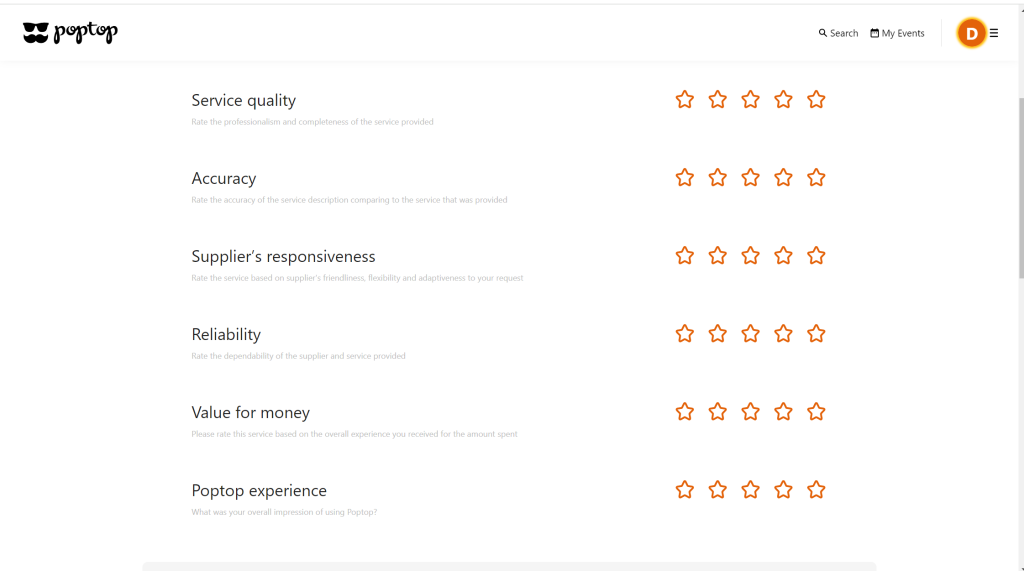
Clients can review your service’s quality, accuracy, responsiveness, reliability, value for money and experience out of 5 stars. This is shown in the reviews section of your service listing.
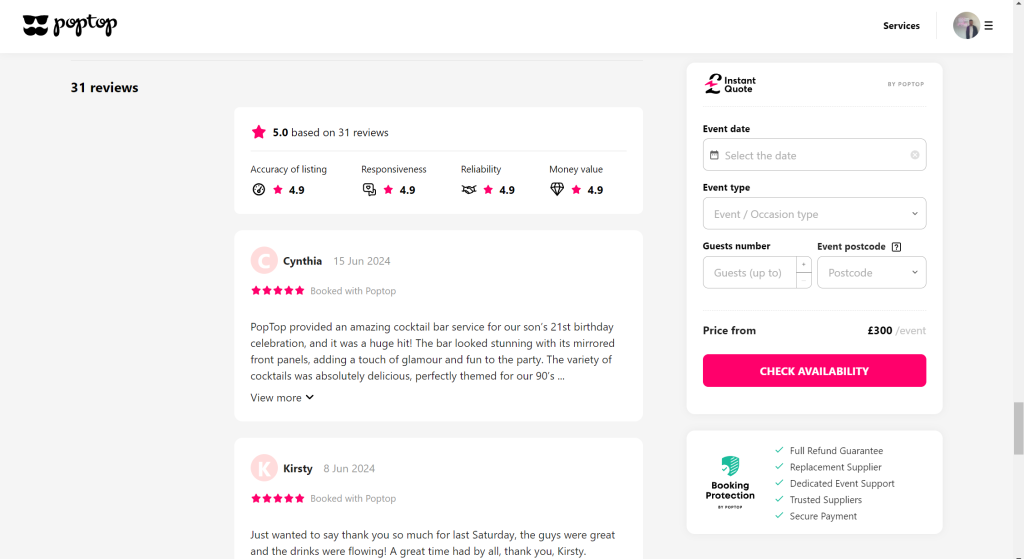
Your overall review will be based on an average from the 4 pillars:
- The accuracy of your listing
- Your responsiveness through calling and messaging
- Your reliability as a supplier
- Value for money
Improving your review score
Now that you get rated on different aspects of your service, this helps you to see what you can improve. It’s important to check what clients rate each aspect of your service so you can improve for future clients.
For example, a client gives you 2 stars for your responsiveness. This means you need to work on responding to future clients and keeping on top of managing your inbox.
Here’s how to improve each pillar of your review score
Accuracy of listing
Your service listing should represent exactly what the client should expect on the day. This means photos, and descriptions of your service that show how good your service is.
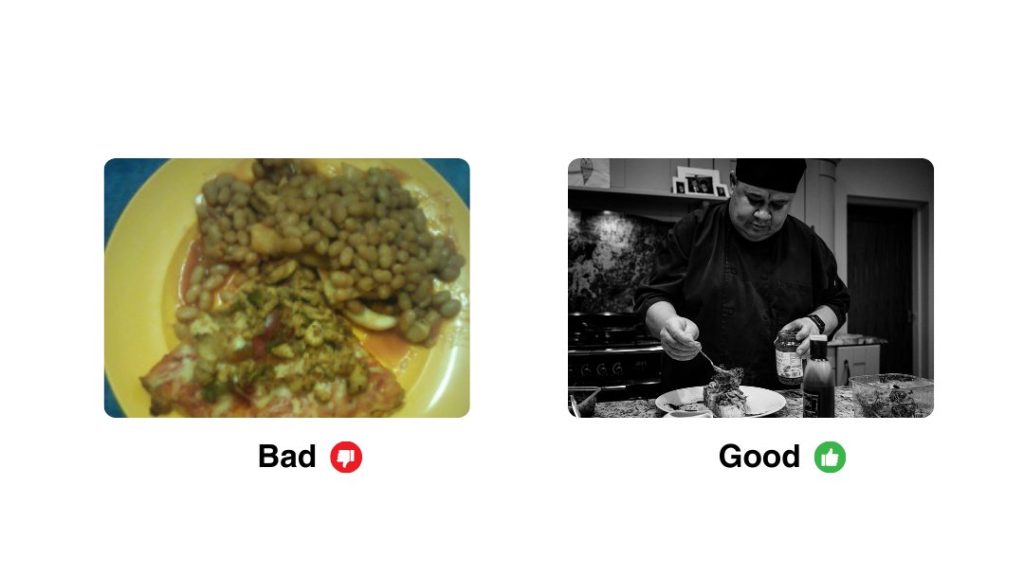
We wouldn’t allow any photo close to the standard above on Poptop but this is a good comparison to show what clients want to see.
Responsiveness
We recommend sending the initial message no later than 24 hours after being shortlisted. This is the same for replying to any message from the client. Being on top of your messages and calls ensures a good responsiveness score but also a good reliability score.
Reliability
A good reliability score comes from providing your service as advertised, adhering to any client requests and making sure the event goes off without a hitch. For example, making sure you turn up on time to set up, is a great way to show the client how professional and reliable your service is.
Money value
This can be a range of things from showing the client just how good your service is and explaining to the client how you wouldn’t find value for money like this anywhere else. This can be done by taking the client through your service for the event and going the extra mile on the day.
Why do we want you to respond to reviews?
It’s pretty simple. Our suppliers have asked us to give them the option to be able to respond to positive or negative reviews. We thought this was a great idea.
Responding to reviews really shows that you care about your business. It shows that you are passionate about what you do and that you care about how the client’s experience went. Responding to reviews is also super beneficial for securing more bookings. It shows future clients that you are engaged with the process even after the booking has been completed.
How to respond to reviews.
Below is a step-by-step guide to responding to reviews in Poptop. It’s incredibly simple and only takes 5 mins.
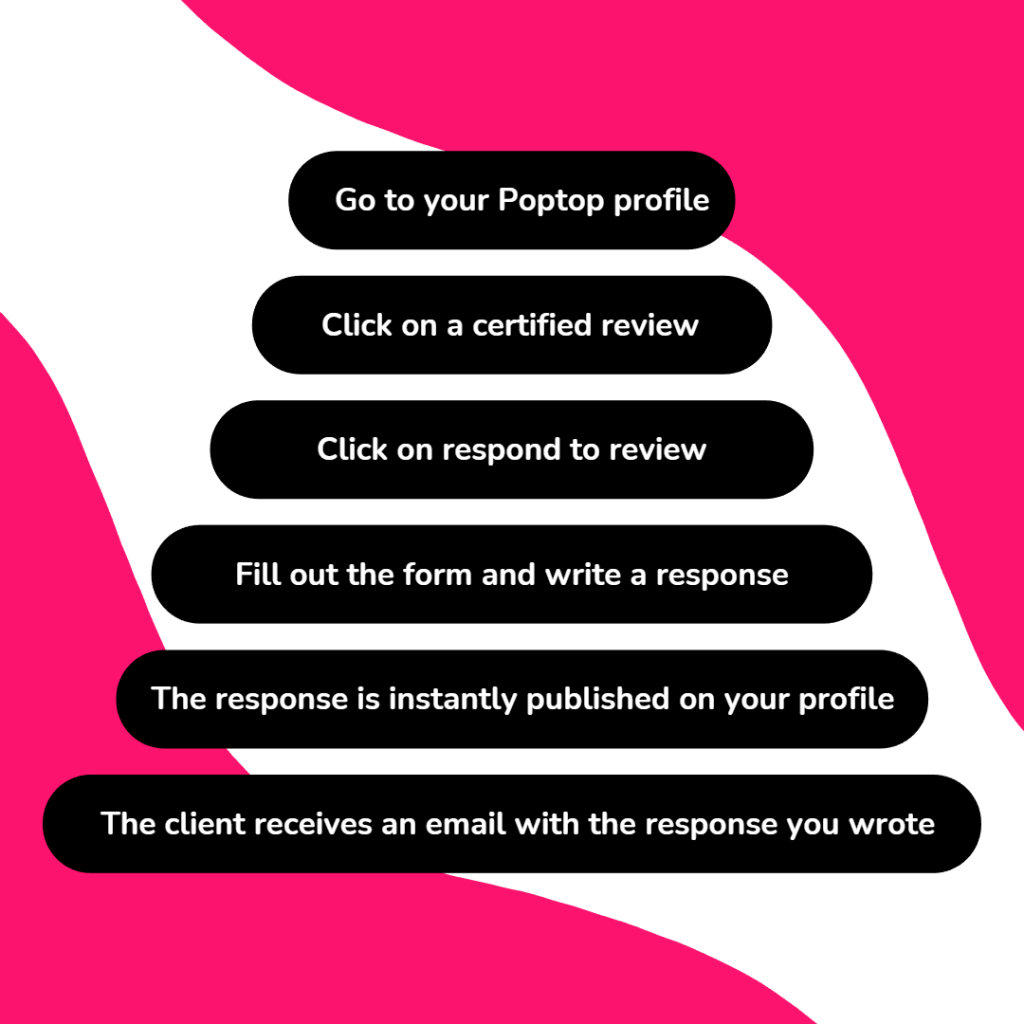
Rules for responding
There are a few simple rules for responding to reviews. Here’s what they are:
- You can only respond to certified reviews.
- You can respond to all reviews rated from 1 to 5 stars.
- You have the ability to respond to a review only once. Make sure you say everything you need in response and don’t respond with a question.
We’ve gone over the rules and they’re really easy to follow. Let’s go over the best practices for responding to a review.
Best practices for responding to a review
Negative reviews
Receiving a negative review is not the end of the world. Everyone is human and some events may not go to plan. Receiving a negative review can actually be turned into a positive one if you show professionalism.
If you receive a negative review on your profile, we first recommend carefully reading the client’s review to see why they rated your service poorly. Once you understand why your service wasn’t reviewed well, start your response with an apology. Take a look at our example,
“Hey, we’re sorry to hear that the service didn’t go to plan…”
or
“Hey, we’d like to say sorry due to the below standard performance of the service provided…”
Beginning with an apology starts to rekindle that trust you originally had with the client at the booking stage. Admitting why something went wrong allows the client to see the event from your perspective. You want to make sure that you explain why the service didn’t meet the standard the client expected.
You should also be prepared to offer some compensation if necessary. A refund or a discounted service for a future event. This can be discussed outside of the review stage as you will now have the client’s contact details since you’ve already completed the booking.
One of the most important things to remember when responding to a negative review is to be RESPECTFUL Why? This is because the client is already not happy with the service you provided. Your aim is to communicate with the client in a manner that shows you understand their point of view and how this doesn’t represent the standard high quality of your service.
Positive reviews
If you’ve received a positive review, congrats! The more positive reviews you have the better your average rating is. This makes you look so much better to potential clients in the future when they’re looking for a service to book.
Responding to positive reviews is a great technique. It continues to build on the trust you created with your client and looks great to potential clients in the future. Here are some examples of how you can respond to a positive review.
“Hey, thanks for leaving such a great review. We really enjoyed providing your service at your event. If you’re happy to send any photos of the service we provided at your event, please do. We’d love to be able o upload them to our Poptop profile to show future clients. Many thanks, Supplier name”
We recommend asking clients for photos as this can give your Poptop profile a boost and make it look more attractive to potential clients.
Responding to reviews with passion and care for former clients is a great way to build trust with potential clients.
External reviews
Now that you’ve learnt about how to respond to reviews, here’s a quick reminder on how to add external reviews from clients you had bookings with outside of Poptop.
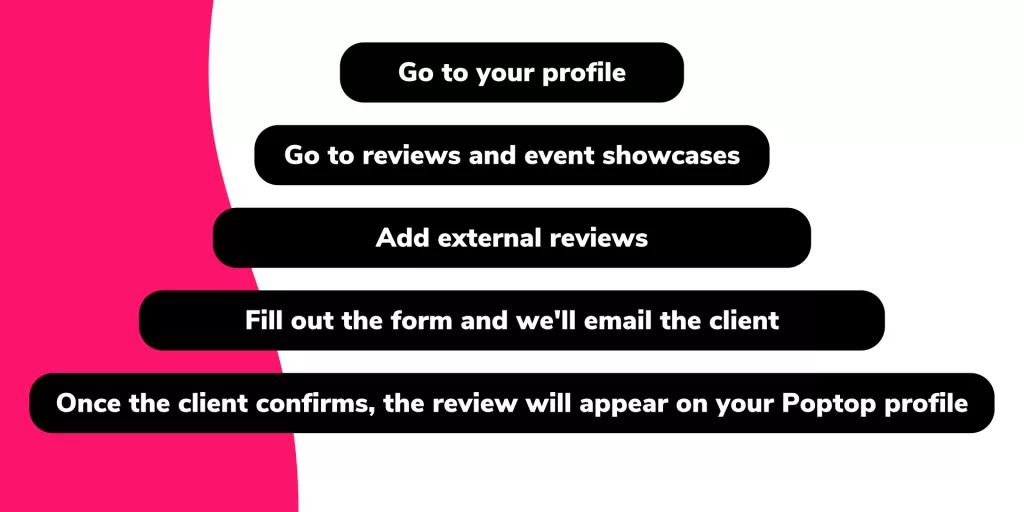
Adding external reviews is a great way to build your average rating on Poptop. Click the link below to get add your reviews.
Recap
In this guide, you’ve learnt the best practices for responding to reviews on Poptop. Let’s go over them to remind you of what you’ve learnt.
- Responding to reviews builds trust with clients
- How to respond to reviews on Poptop
- You now have the ability to respond to both positive and negative reviews on Poptop
- Respond to positive reviews by saying how much you loved working at their event
- Respond to negative reviews respectfully and explain why the service provided was below standard. Be prepared to offer some form of compensation.
What are you waiting for? It’s time to respond to your amazing reviews!

