Does your Poptop dashboard currently look like this?

This means you haven’t completed all the tasks to 100% your profile. Guess what? The great news is all these tasks are incredibly easy and take minutes!
Completing all your profile tasks also massively helps you rank better on Poptop. This is shown in your listing stats by getting an increase in impressions.
To help you, I’ll take you through everything you need to do to 100% your profile on Poptop.
1. Adding a service listing
Making your service listing is one of the first things you do when setting up your Poptop account as it’s your business that you’re selling to clients.
On Poptop, you can create and manage multiple listings but for now, let’s just stick to one! Think of what the most popular item in your business is, whether that be a music style, menu or show type.
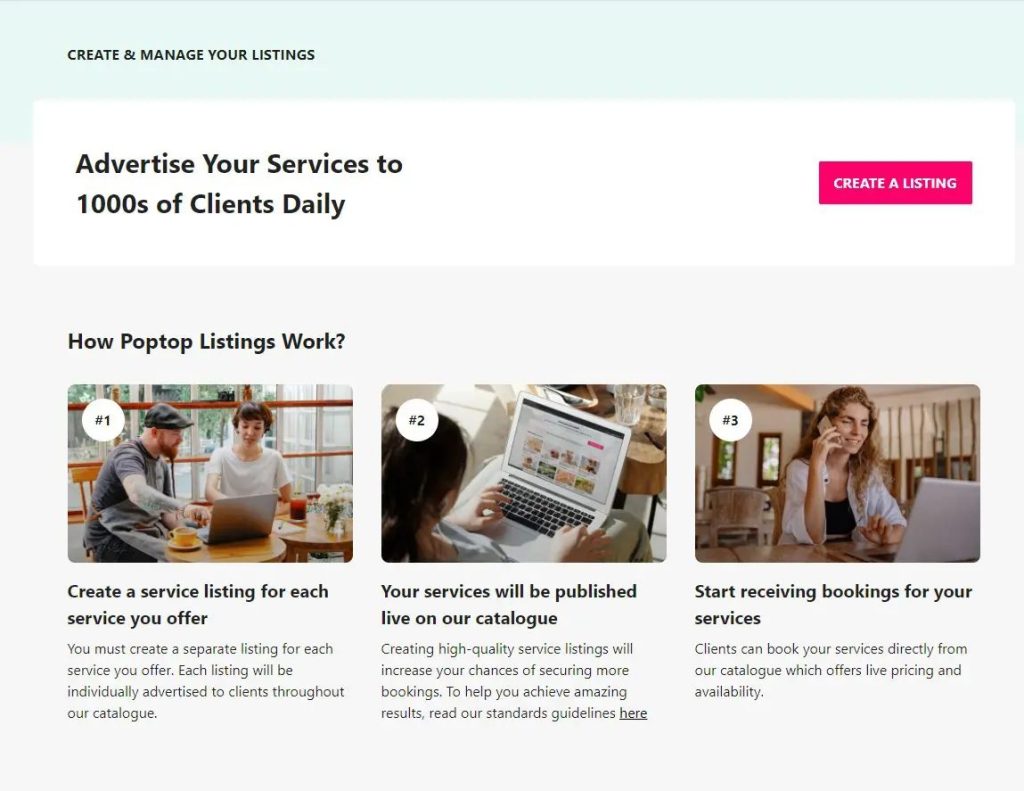
What makes a service listing stand out?
- Exciting visuals – The image of your service is the first thing a potential client sees. They’re a big selling point. Make sure you have high-quality photos that show off your service and show guests having a good time.
- Eye-catching titles – Your listing title will be displayed alongside your main image in the search catalogue. You’ll want it to describe your service in as few words as possible and show it as unique and extraordinary.
- Descriptions to WOW your guests – Your descriptions showcase your service. They want to make clients feel like they’re missing out on not having you at their party.
- Answer all the client’s questions – On Poptop, we have a dedicated Q&A that provides clients with the answers to FAQs about your service. In this section, you should have all the answers to any kind of questions about your service, even the ones the client hasn’t thought of.
- Have the best pricing possible – Think carefully about your pricing, as you want to make sure it’s competitive for your category. You have the option to add modifiers to increase your prices for certain days and holidays during the year. Don’t forget to regularly check your travel prices every 3 months.
Here’s a quick guide to the best pricing for your category on Poptop.
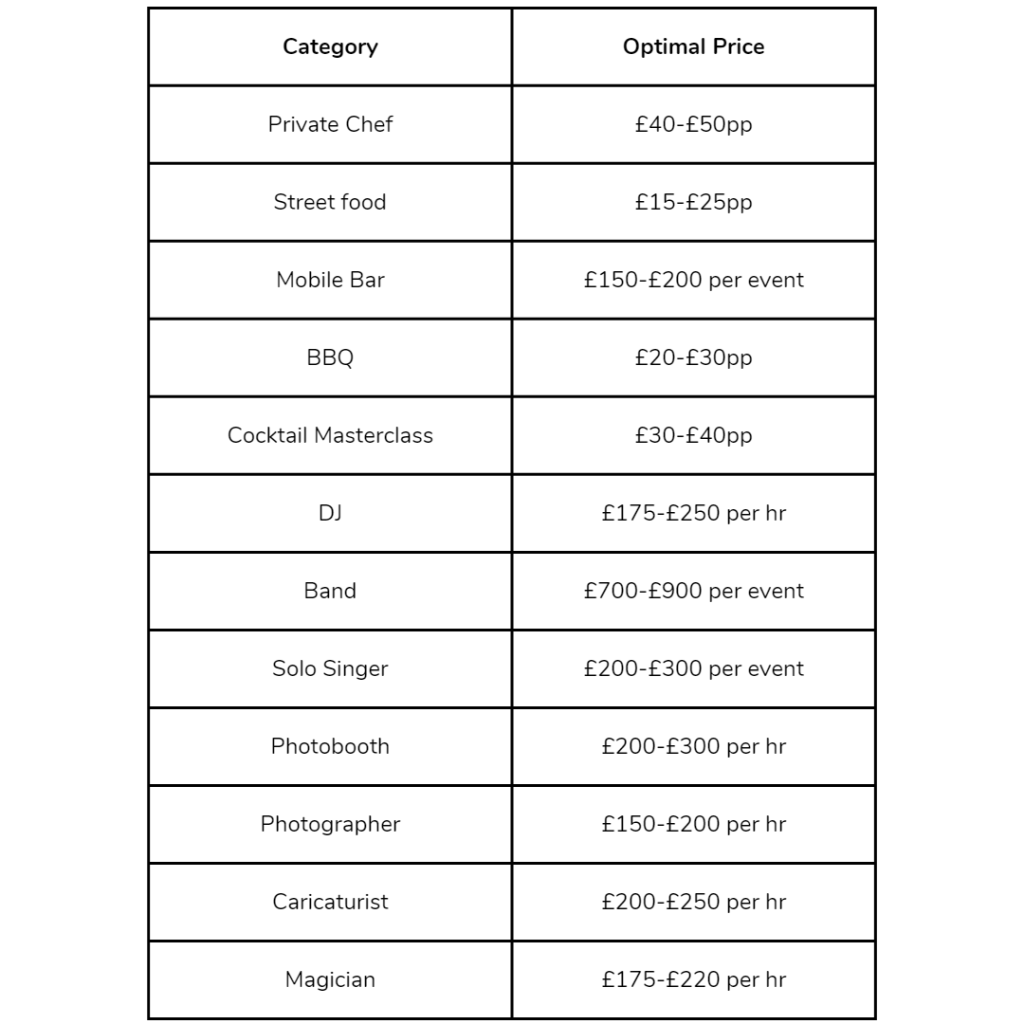
These are the best price we’ve found for certain categories based on the data we get from client bookings.
Now you know what goes into a great service listing, it’s time to create or update your own.
2. Updating your Poptop calendar – Availability is everything.
On Poptop, having the most up-to-date calendar is the key to a Supplier’s success. Why? Because it lets clients know if you’re available to be booked for their party.
There are two ways you can update your Poptop calendar. Manually and syncing. We recommend syncing as it’s the quickest and easiest way to maintain your most up-to-date availability at Poptop.
How to sync your calendar.
You can sync your calendar with your Apple, Google or Outlook calendar and it’s a really straightforward process. Just take a look for yourself:
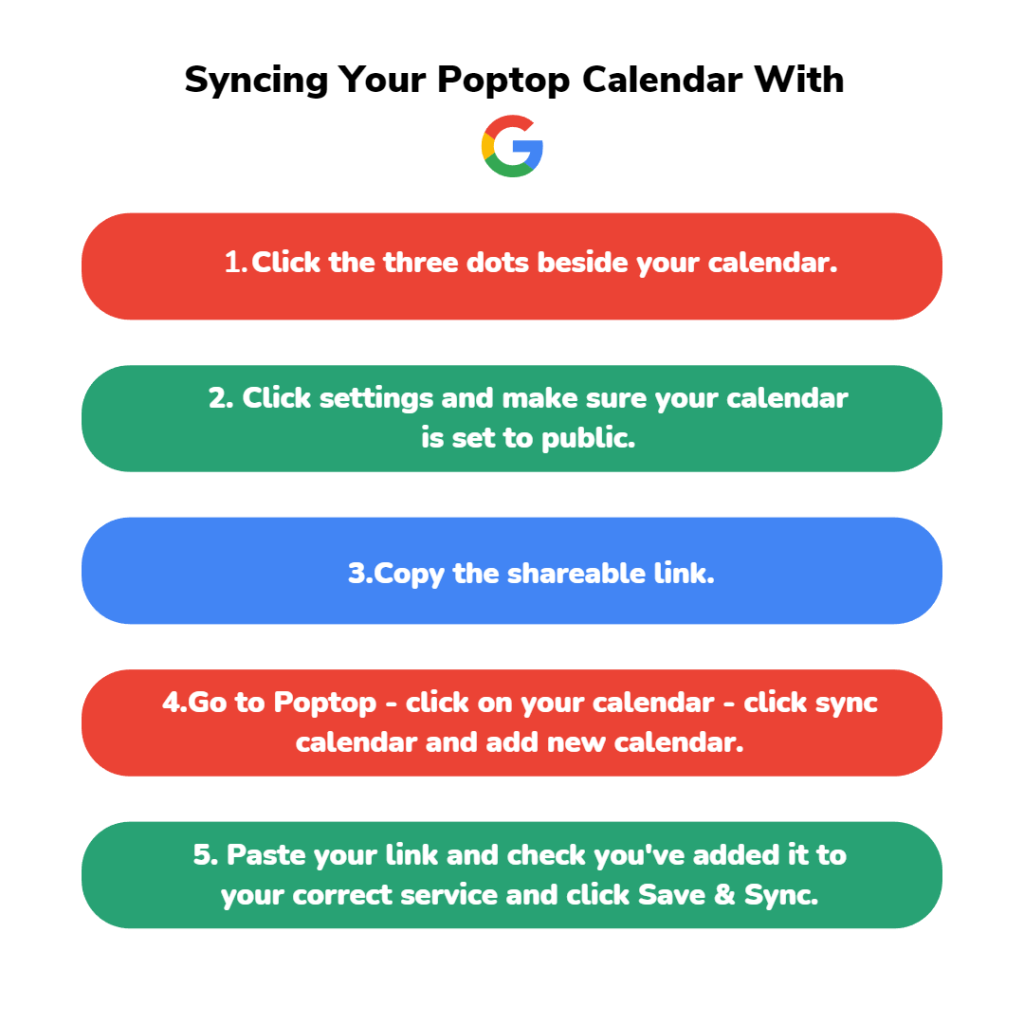
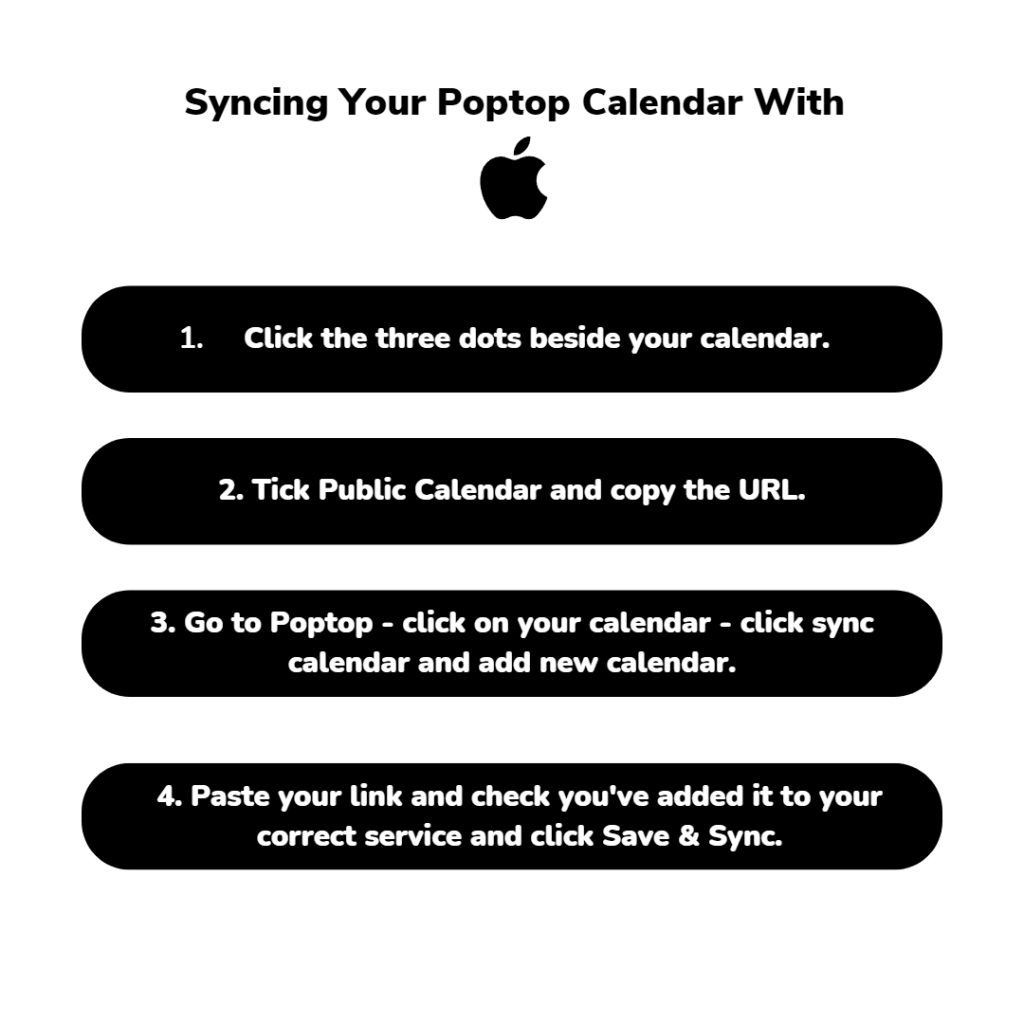
We also have video guides that explain it in more depth here.
Syncing your calendar not only ticks off one of your dashboard goals but also gets you one step closer to becoming one of our Super Suppliers. The best of the best on Poptop.
Want to know more about Super Suppliers? Read our guide that tells you everything about them.
Offslots what are they?
Within your Poptop calendar, you can block out dates when you are unavailable to be booked by clients. These can range from personal holidays, external bookings or a day you may just not want to offer your service. These aren’t the days of the week that you block out due to having a different job or because you only make your service available on weekends. We recommend having at least 5 offslots in your calendar as this will make sure that your service doesn’t become hidden. This is known as falling into the Hidden Supplier category, and you can find out more about this here.
3. Adding your Poptop featured badge.
Your Featured Supplier badge is a great way to showcase to potential clients that you’re a verified supplier on Poptop. Suppliers who have an average rating of 4.5 or more will get a badge that shows this incredible rating which will woo clients even more. Make sure to add your badge to your website and add more reviews, including external reviews, to boost your average rating.
4. External reviews – How do you add them?
External reviews are a great way to boost your average Supplier rating and you can display that on your own site using your verified Poptop badge as mentioned before this. These reviews come from bookings that weren’t made on Poptop, and it’s an easy way to add them to your profile. Just take a look:
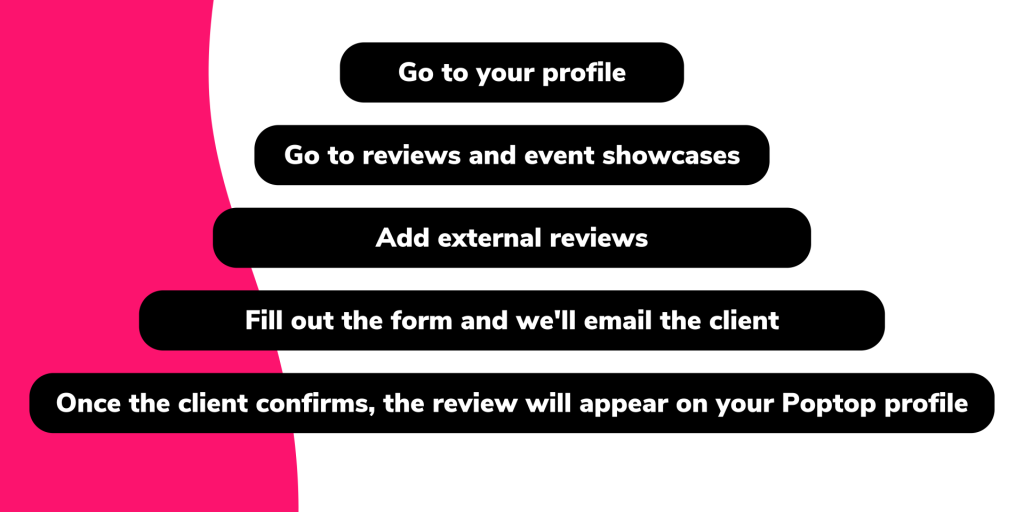
Add your own external reviews now!
5. Adding a main profile image
This is as simple as it sounds. You want to have the best image that showcases your service in Poptop. You need a main profile image so you can be easily identified on Poptop because if you don’t your service won’t be published until you do! This step takes less than a minute and is the easiest task to finish to 100% of your Poptop profile.
Recap
You now know how to create and update a service listing, add offslots and sync your calendar to Poptop, how to add an external review and how to add a main profile image. Getting your profile to 100% will improve your service visibility on Poptop, and also get you one step closer to becoming a Super Supplier and generate your service more bookings.

